Resume Keywords: How to Match Job Descriptions the Right Way
By: Flavored ResumeIn a world where digital filters determine who gets an interview, resume keywords have become your first—and sometimes only—chance to stand out. Applicant Tracking Systems (ATS) now scan most resumes before a human ever reads them. If your resume doesn’t align with the language of the job posting, it might never make it to the top of the recruiter’s list.
The good news? Keyword optimization isn’t about tricking software. It’s about learning to communicate your value using the same words hiring managers expect to see. By mastering resume keywords, you’ll improve both your ATS ranking and your appeal to human readers.
Why Resume Keywords Matter in 2025
The hiring process is faster, more data-driven, and more automated than ever before. According to Jobscan’s ATS Trends Report, over 90% of large employers now use software to filter resumes based on keyword matches. These systems don’t read for context—they read for relevance.
Each job description is essentially a checklist. The closer your resume matches it, the higher your score. Resumes that meet at least 80% of the keyword criteria are up to 70% more likely to be shortlisted. Without these terms, even qualified candidates can disappear into the digital void.
That’s why in 2025, success begins with strategy. Understanding and using the right keywords can mean the difference between being overlooked and landing an interview.
What Are Resume Keywords?
Resume keywords are specific words or short phrases that describe a candidate’s skills, experiences, and qualifications. They are the connective tissue between your background and the employer’s expectations. Examples include job titles, hard skills, software tools, certifications, and even soft skills that appear in job listings.
Think of them as your resume’s search engine optimization (SEO). Just like a website optimized for Google ranks higher, a resume optimized for ATS ranks higher with employers. Including the right keywords helps the system identify you as a strong match for the job description.
For instance, if a company is hiring a “Digital Marketing Specialist,” keywords like “SEO,” “Google Ads,” “content marketing,” and “analytics” will likely appear in the job posting. Using these terms in context ensures your resume isn’t just seen—it’s scored highly.
How Applicant Tracking Systems Read Keywords
Applicant Tracking Systems (ATS) are built to scan resumes for specific words and categorize them based on relevance. They look for matches between your document and the employer’s job description. When the system finds enough overlap, your resume moves forward; when it doesn’t, it’s often filtered out automatically.
These systems are very literal. While a human might recognize “customer success” and “client engagement” as similar, an ATS may treat them as unrelated terms. That’s why mirroring the exact phrasing from the job description is crucial.
According to Robert Half’s Recruiting Insights, even minor formatting or wording errors can cause ATS software to misread your content. Staying consistent, specific, and keyword-focused is essential to make it through the first digital gate.
Step-by-step Guide to Improve Keyword Matching
Step 1: Read the Job Description Carefully
Every keyword optimization process begins with a deep read of the job posting. Go through the entire listing and highlight all nouns and phrases that describe skills, tools, and experiences. Look especially at the “Responsibilities” and “Qualifications” sections, as they often contain the highest-priority keywords.
For example, if a role mentions “data visualization,” “Python,” and “SQL,” those are your targets. Even if you have similar experience, you’ll want to use those exact terms rather than synonyms. Using the right language ensures your resume aligns with both the system and the recruiter.
It may seem tedious, but this extra step builds precision. Every posting uses unique phrasing, and paying attention to those nuances will dramatically improve your chances of being noticed.
Step 2: Identify Repeated and Priority Terms
Keywords that appear multiple times in a job description are clues to the employer’s biggest priorities. Repetition often signals which skills or qualifications matter most for that role. If “leadership,” “Agile,” and “cross-functional collaboration” appear several times, those should feature prominently in your resume.
Not all keywords carry equal weight. Some describe essential skills, while others are nice-to-have extras. Prioritize those that directly align with core responsibilities. It’s better to include five critical keywords used naturally than twenty vague ones added without context.
This strategy helps your resume appear focused and intentional. Recruiters appreciate when your skills clearly reflect what they’re looking for instead of generic, catch-all wording.
Step 3: Use Keyword Comparison Tools
Technology can make keyword matching easier. Platforms like Jobscan, Resumatch.io, and Resume Worded let you upload a job description alongside your resume to identify missing keywords. These tools even provide a “match score,” showing how closely your resume aligns with the posting.
Using these resources saves time and adds accuracy. You can instantly see which terms are absent and make targeted updates without rewriting your entire resume. Most tools also suggest where to place those keywords for better readability.
Employers rely on automation — so you should too. Leveraging these AI-driven tools puts you on equal footing with the systems screening your application.
Step 4: Incorporate Keywords Naturally
The most effective resumes use keywords organically within real accomplishments. Instead of stuffing them in lists or summaries, blend them into your experience section to show genuine expertise.
For example, rather than writing, “Responsible for SEO and Google Ads,” try:
“Implemented targeted SEO campaigns and managed Google Ads accounts that increased site traffic by 35% in six months.”
This approach demonstrates skill and results. Recruiters and ATS software both prefer measurable achievements supported by relevant terminology.
A natural tone ensures readability while still optimizing for digital scanning. Remember — your resume must impress machines and humans.
Step 5: Include Keywords in Multiple Sections
Don’t limit your keywords to one area. Spread them throughout your resume to strengthen your match rate. Include them in your summary, experience, skills list, and even education or certifications when relevant.
For instance, if the posting lists “Salesforce CRM” as a key tool, you might reference it in your summary and again under specific accomplishments. This repetition reinforces relevance without appearing repetitive.
The goal is to make every section of your resume echo the job description’s priorities while remaining cohesive and authentic.
Example: Keyword Optimization in Action
Let’s look at two versions of the same resume summary for a Project Manager role.
❌ Poor Example:
“Experienced leader with a background in business and technology. Skilled in team management and task organization.”
This summary lacks role-specific keywords. It’s too vague for ATS software to recognize the candidate’s fit.
✅ Strong Example:
“Certified Project Management Professional (PMP) with 7+ years leading Agile teams, managing SaaS development projects, and delivering cross-functional initiatives using Scrum and JIRA.”
This version includes exact, high-value keywords — “PMP,” “Agile,” “Scrum,” and “JIRA” — which directly align with typical job listings. It also maintains a human-friendly tone while boosting keyword density.
How Many Keywords Should You Include?
Most experts recommend including at least 15 to 25 targeted keywords in a one-page resume. The number may vary depending on your industry, but the key is relevance, not volume.
TopResume advises tailoring each resume to the job you’re applying for. Generic resumes rarely perform well with ATS systems. It’s worth spending five extra minutes refining your keywords for each application.
Adding the right terms in the right places boosts both your score and your storytelling. When done thoughtfully, it transforms your resume into a tailored marketing document.
Common Mistakes with Resume Keywords
Many applicants misunderstand how to use keywords effectively. One common error is keyword stuffing—cramming every buzzword you can find into your resume. This not only looks unnatural but also makes your writing less compelling to recruiters.
Another mistake is copying the job description verbatim. Employers can spot this instantly, and it signals a lack of effort. Instead, paraphrase where appropriate and use keywords in your own authentic tone.
Finally, avoid including terms that don’t truly reflect your experience. Honesty is crucial; exaggerating skills you can’t back up will hurt you during interviews.
Example of a Keyword-Optimized Resume Layout
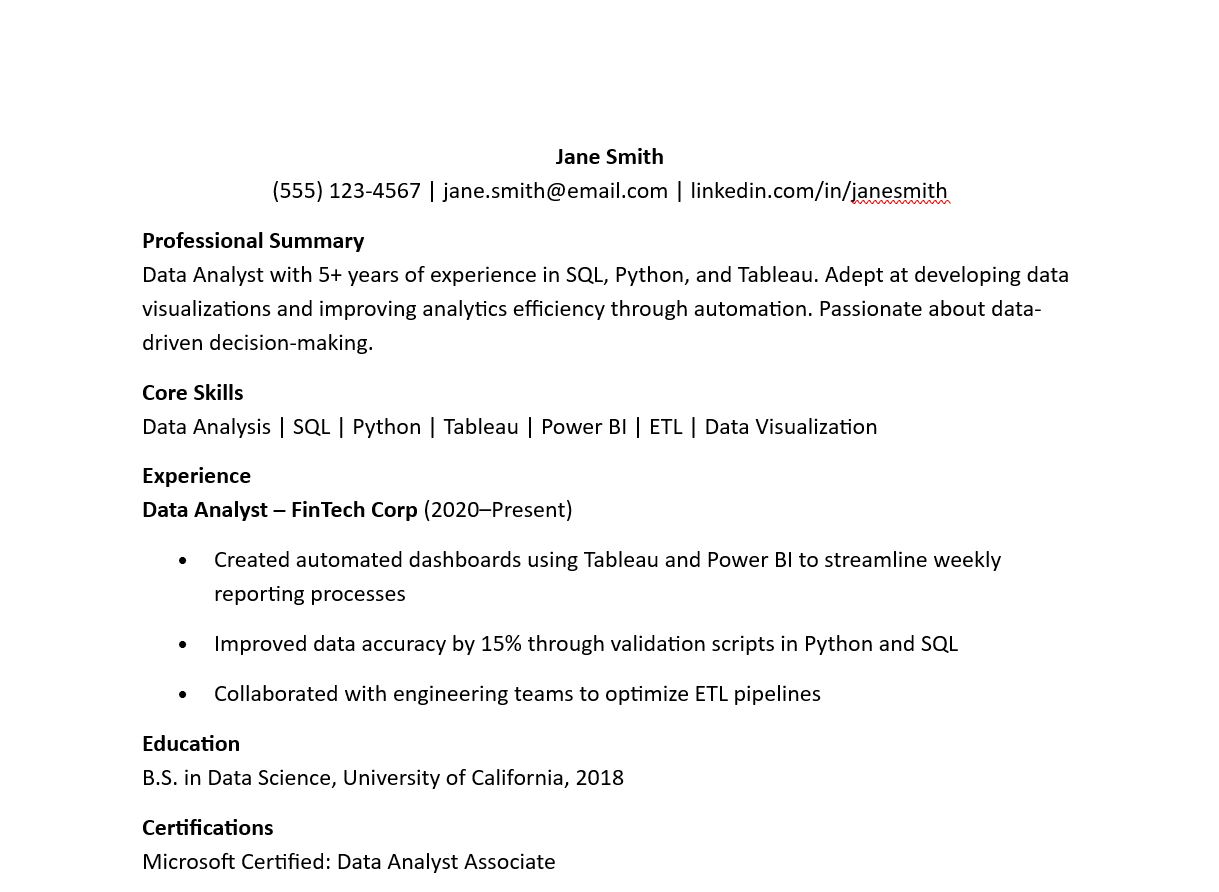
Keep Your Keywords Updated
The world of work changes fast. Keywords that were popular two years ago might be outdated today. For example, “digital media” has evolved into “digital marketing,” and “machine learning” now frequently appears alongside “AI integration.”
Stay current by researching industry trends quarterly. Platforms like LinkedIn’s Career Explorer and O*NET Online provide up-to-date insights into in-demand skills.
Keeping your keyword list fresh ensures that you remain competitive in your field and ready for emerging opportunities.
Final Thoughts
Learning to match job descriptions the right way isn’t about manipulating algorithms—it’s about alignment. When you use the same vocabulary as hiring managers, you demonstrate understanding and precision.
The best resumes combine authenticity, clarity, and strategic keyword use. By following these practices, you’ll stand out to both ATS software and human reviewers.
In short, resume keywords are more than just words—they’re the bridge between your experience and your next opportunity.